Top 10 Tips to Increase Android App Engagement with User
Kudos!!!
You have created your app and it has out of the box functionality and is working optimally. Your app brings in a lot of value to anyone who uses it. With so many apps out there in the market, you have made your app stand out from the crowd, no second thoughts to it.
Creating an engaging app is just not about having an interesting idea but takes more than that. You have invested a lot of efforts and time in developing the mobile app, without a shadow of the doubt.
What’s needed instead are the proven methodologies that help drive user and increase Android app engagement.
There is no secret trick or magic wand that will work for you. It requires sheer thought process and significant efforts that will increase Android app engagement to a next level by.
If you are having a business and you don’t have a smartphone app for it, you are going far behind your competitors. You can read 5 reasons to have mobile App for your Business.

Table of Contents
Is it Important to Increase Android App Engagement?
If you think that creating an Android app is the job done, then get ready for your bubble to be burst quickly. You will only rise to befall and that is something you want to keep away from.
Before proceeding further, I would like to draw your attention to the fact that there are 2.2 million Android apps and your app is one of them.
Your revenue is directly proportional to the engagement it has. Therefore, to be ahead of the crowd you need to focus on the ways to enhancing the engagement level with users.
Increase Android app engagement is just an another riddle which is sometimes overlooked. Normal apps usually lose 80% of their users.
Take the time out and think. Why would people download your app? Why would they come over again and again? Just give it a thought.
You want users to active on regular basis and have a strongly engaged user base. Regardless of what your business goals are, there are ways you can improve your Android app engagement.
So, through this blog post, you will know of ways on how to increase Android app engagement level and retain your customers.
Here are the 10 master ways to increase the user engagement for your Android app.
Tips to Increase Android App Engagement with your Loyal User:
1. First Impression is The Last Impression:
With so many Android apps, users have a myriad of options to choose from. If they don’t like any app engaging, they look forward to other alternatives. They have the options to choose but you have only your app to mark your presence.
The very moment a user lands on your app it explains the working of your app and provokes users to get started with your app. You should avoid all the common mistakes while developing android app.
If your app is capable of grabbing the attention of users and instill the desire of proceeding with your app, then half of the job is done.
You can post a welcome or greeting message, make use of some graphics, use good themes, faster loading, create a display app engagement, coupon strategies. In short, an app that is well-designed with useful functions makes a good impression on the user’s mind.
2. Create Value:
Your application’s value lies in, why people want to use it?
Craft a good client value proposition if you want people to do business with your app and if you want to expand your client base. Focus on the functionality and benefits that your app will render rather than on features as much as possible.
Every app has some kind of detailed features such as email notification, keyboard shortcuts, third party integration etc. don’t show up in the first place.
3. Updates:
Frequently updating your Android app can really improve and increase Android app engagement level, enhance the app stability and security.
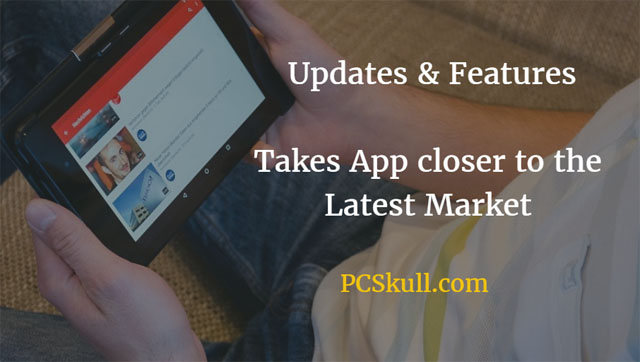
Most of the reliable apps release a new update within 1-4 months period. Each update brings new functionality or expanding the existing features, in either case, it is an add-on.
Updates address all the errors and fixes them making it more user-friendly. Features that are obsolete or make the app a bit slower or hinders its performance are replaced with new ones only to increasing the performance. The Update frequency mainly depends on user feedback. It adds new functionality taking your app closer to the latest market well within the constraints.
The Update frequency mainly depends on user feedback. It adds new functionality taking your app closer to the latest market well within the constraints.
4. Give Them What They Want:
People try to avoid overload of information. If you bombard users with irrelevant information without knowing what exactly they want, the possibility might be that you will lose out on them. They want to get what they need, quickly.

They want to get what they need, quickly. The key focus should be on presenting what users want and what they need to know.
We, sometimes or always try to overwhelm the user with all the information about the services and products. But remember, too much information will bring, if any, little benefit to your app. A user will instantly discard all the excessive info and might switch to another one.
It depends on the screen size too. As mobiles have much lower size as compared with desktops, so, make use of the small size and project only pertinent and relevant details.
5. Let Users Try First:
You want a new pair of trousers and you go to the nearest shopping mall to buy one. There you find the perfect match with perfect fitting and color, will you buy it without even trying?
The answer a big NO. Apply the same concept when it comes to your Android app.
Apply the same concept when it comes to your Android app.
You may have observed that there are many Android apps that need to login credentials before using them. They require some sort of login id for authentication or to sync it with your social networks.
In my opinion, that doesn’t have to be there in the first place. Give users the freedom to navigate through your app. Let them explore your app as much as possible. When they are satisfied with it then you can ask for their login credentials.
This approach not only makes the users try your app but also you are capable of showing your value. Users discard apps that require some login in the very first place. Don’t let your Android app ask it up front.
Users discard apps that require some login in the very first place. Don’t let your Android app ask it up front.
The basic is simple – when users explore the app in a read-only mode there is no need for authentication. But as soon as the users perform an action, you can prompt them to have an account.
6. Push Notifications:
You can engage a lot better with users through Push notifications. They have numerous benefits in driving traffic and increase Android app engagement level to a higher level.
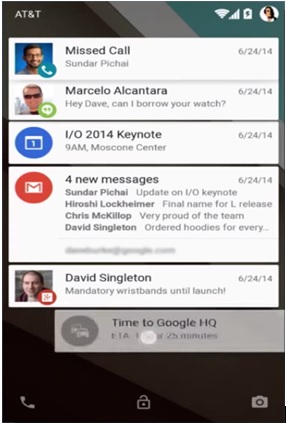
But you must use them in a judicious manner in order to keep your clients engaged and connected to the app. Rather they should not be getting annoyed with too much of notifications. That they might end up uninstalling your Android app.
There is a thin line between using Push notifications precisely and excessively. You need to understand where your notifications lie. As a way, too much of notifications can annoy anyone, even you.
Push notifications allow you to provide updated information to the users, encourages them to use the app more, hence, increasing the involvement. The benefits of Push notifications include optimizing the Android app, increasing the traffic, analytics, driving conversions and much more.
Average Push-up notification in various sectors:
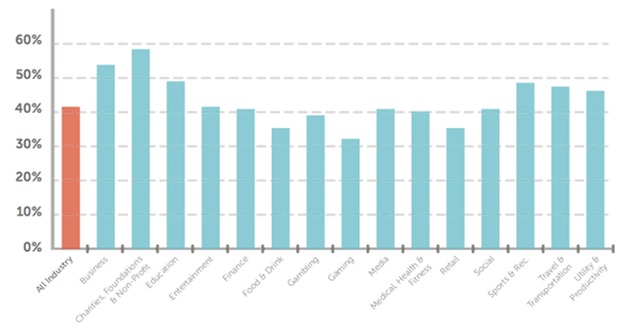
The good thing is that you can easily customize and tailor the Push notifications making them more usable and relevant. You can easily target mobile devices and platforms and can be incorporated into your business strategy.
For example, you must have observed that Facebook uses Push notifications. Every time your are not logged into the app. And there if any activity happens let’s say you have a friend request or it is your friend’s birthday or any other notification, then Facebook notifies you about the same prompting you to log in to your account.
7. Setup Deep Linking:
You have incorporated Push notifications. This is the beginning of your growth. You have to cement the foundation and keep the growth constant with Deep Linking. Notifications are even more powerful when they use Deep Link.
It helps apps to drive more user engagement. It makes the app onboarding process very simple. You can track referrals which will help you to determine which campaigns sound more effective. Let’s start identifying best practices for making apps easily accessible and highly useful.
Deep links take users directly to the parts of your app where they want to perform any action, thus, saving them time and increase Android app engagement.
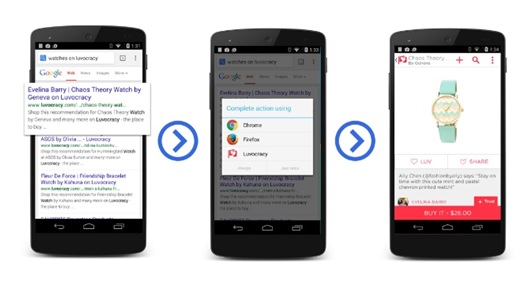
Deep links are imperative. It drives user engagement. Deep links land users on the specific part of your app.
Let’s say you want users to go from your app to the Facebook app. You can easily integrate your Android app with the Facebook app.
There are many options to introduce that feature. They are quite complex but with Deep linking, you can make it easy for you. Just a single touch and user can directly switch over to other applications.
8. Build a Community in Social Media:
If you have an Android app, then integrating it with social networking sites is an ominous step.
There are some biggest advantages of integrating your app with social media. It allows you to connect with customers without any experience and to increase Android app engagement with random users from all over the world. After that you can to notify them about any new information or updates.
If users are satisfied with your Android app, then they can share their feedback and let others know of your service. A good review would lead you to a positive promotion leading to more clients. Bad reviews will make you overcome all your shortcomings making your app perform better.
You can keep users engaged for a longer period of time through your social media channel. You can even advertise your app and through advertisements, you can retain your users. Read these 20 social media strategies for promotion.
You need to create an experience for users to make them stay on your app. Offering a social aspect and community within your app, including sharing or messaging capabilities, can make users become more personally invested and attached to your product.
9. Onboarding:
Onboarding is the process of explaining a new product to first time users and briefing them about the functionality of the application. It is the first step for your Android app as it commences the conversation and connects you with the potential users.
When you first launch your app, your main goal is to actually get lots of takes for your app. You want people to use your app and get them into using your app.
Onboarding is the most overlooked topic when it comes to your Android app. You must educate users about your Onboarding. But it should not be like tutorials.
You need to brief users about your app and teach them how they can use the app but precisely and succinctly.
The following steps should be followed while guiding users about your Android app:
- explain the core value
- explain the functionality
- completing the registration
- be clear-cut about the app’s objectives
10. Game Mechanics:
Online gaming is a trend that is soon catching popularity. No matter which age group you belong to, you love to play games on your mobile phone.

You can make use of this fact to prompt users to use your app and convert mere visitors into more active users.
Through games, you can make people stay on your app and can increase Android app engagement with your app. I am not saying to develop a heavy game that requires high graphics just a feasible one but addictive enough to make users come back again and again.
Even if your budget or technical aspects holds you back and you don’t want to use games still, you can do few things. Something like providing users with things they value in return for engaging with your app. You can give them virtual awards.
Or you can offer them with some other activities to engage with your app. For example, you can incorporate a cardiovascular app so that users can use the app for being fit.
Concluding Note:
After going through all of the mentioned steps, you can now increase Android app engagement with more and more people.
It might be strenuous in the beginning but the benefits it brings in just immeasurable. You should keep your focus on ways to make your app more engaging and taking care of the best of interests of users. Just know what to use when and where.
Related Post:
- Top 5 Digital Marketing Job Descriptions if you are more concern about marketing your app.
- 10 Reasons : Why You Should Invest In Digital Marketing More to get more traffic to your android app.
- Top 12 Ways To Earn Money Online because everyone want to fulfill their dream.
As I have already mentioned that profuse use of anything is unacceptable and will not lead to favorable results. Don’t incorporate all the things at one time. Just take a one step at a time and then with time, continue with how you can make it more engaging.

Thanks for sharing this interesting and helpful article with us. Keep it up.